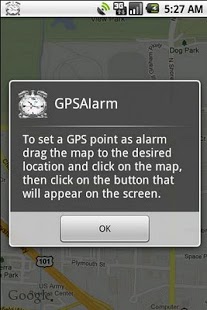Alarm GPS Free 1.2.1
Paid Version
Publisher Description
GPS Location based alarm clock, simple and free! You can now enjoy your commute time relaxing on the way to work or back home after a long day without fear of missing your stop, this app will automatically waking you with an alarm when you are approaching your destination. You don’t need to worry by checking where you are, GPS alarm will do it for you. Just set your stop as the destination and enjoy your free time by reading a book, chatting, playing games or listening music.
With Alarm GPS you will take a nice nap on the bus and have less stress on your weekdays.
Easy to operate:
- Save your favorites stop destinations.
- Browse the recent stop destinations.
- Silent mode added with ability to vibrate.
- Map view and Satellite view.
- Multitask App – allows you to run other applications while Alarm GPS is activated.
- Works under locked screen.
- Search for address.
- Available in English, Spanish and Portuguese.
-----------------------------------------
*** Alarm GPS - You Deserve to Relax ****
-----------------------------------------
tags: tags: alarm, gps, location, local, acordar, wake me up, bus, geoposition.
About Alarm GPS Free
Alarm GPS Free is a paid app for Android published in the Other list of apps, part of Development.
The company that develops Alarm GPS Free is GUID3D Guitar and Bass - Cifras e Tabs. The latest version released by its developer is 1.2.1. This app was rated by 1 users of our site and has an average rating of 3.0.
To install Alarm GPS Free on your Android device, just click the green Continue To App button above to start the installation process. The app is listed on our website since 2011-10-16 and was downloaded 20 times. We have already checked if the download link is safe, however for your own protection we recommend that you scan the downloaded app with your antivirus. Your antivirus may detect the Alarm GPS Free as malware as malware if the download link to emr.gpsalarmfree.utilgps is broken.
How to install Alarm GPS Free on your Android device:
- Click on the Continue To App button on our website. This will redirect you to Google Play.
- Once the Alarm GPS Free is shown in the Google Play listing of your Android device, you can start its download and installation. Tap on the Install button located below the search bar and to the right of the app icon.
- A pop-up window with the permissions required by Alarm GPS Free will be shown. Click on Accept to continue the process.
- Alarm GPS Free will be downloaded onto your device, displaying a progress. Once the download completes, the installation will start and you'll get a notification after the installation is finished.